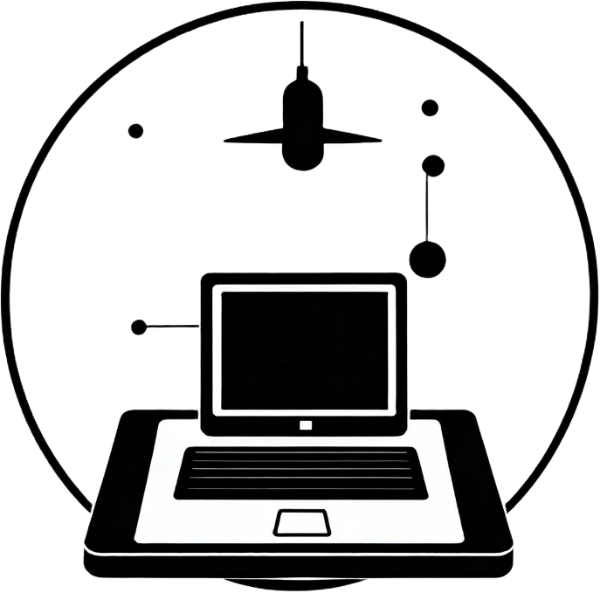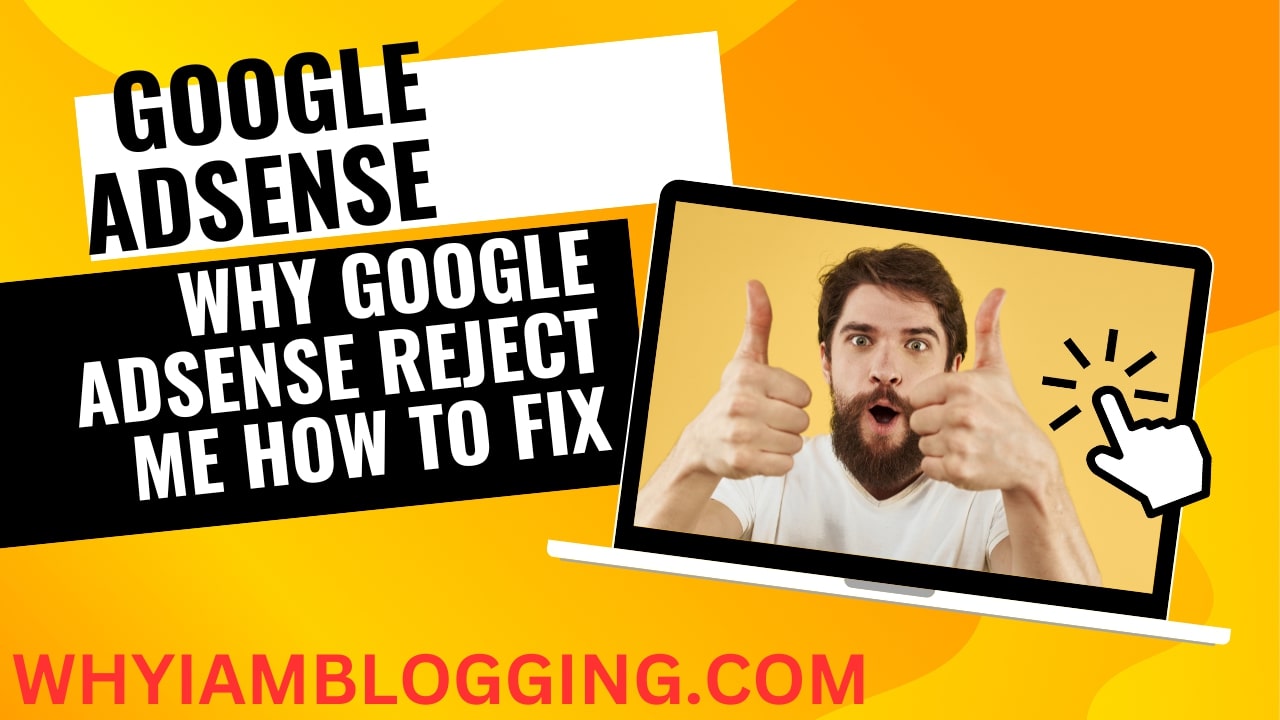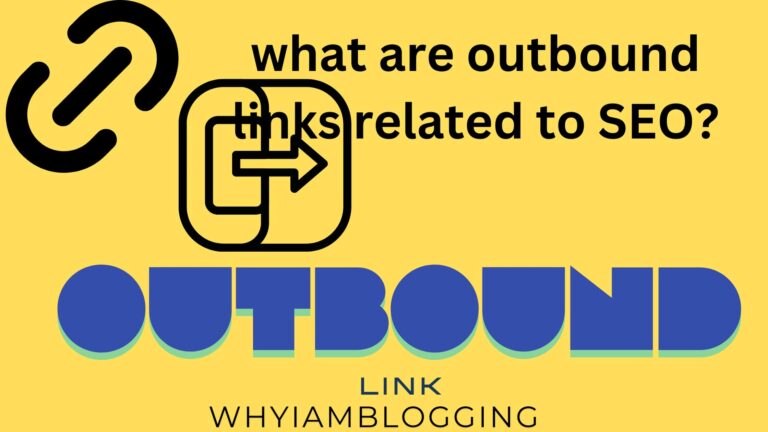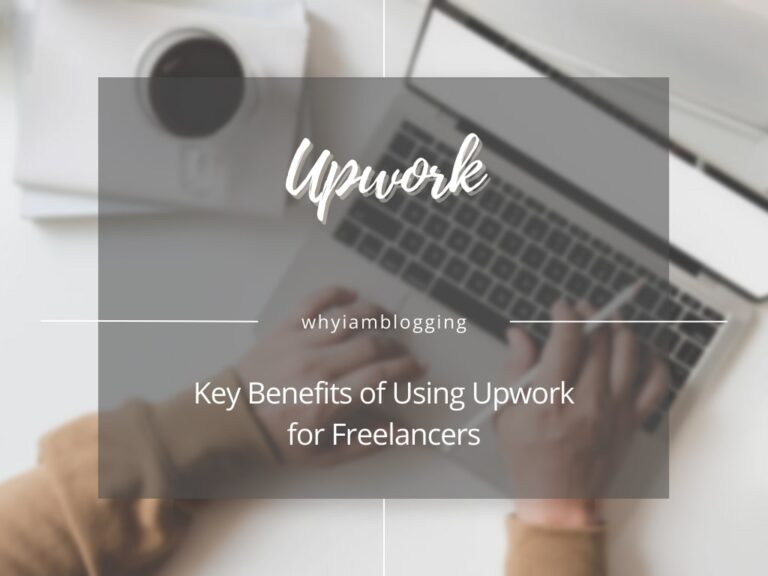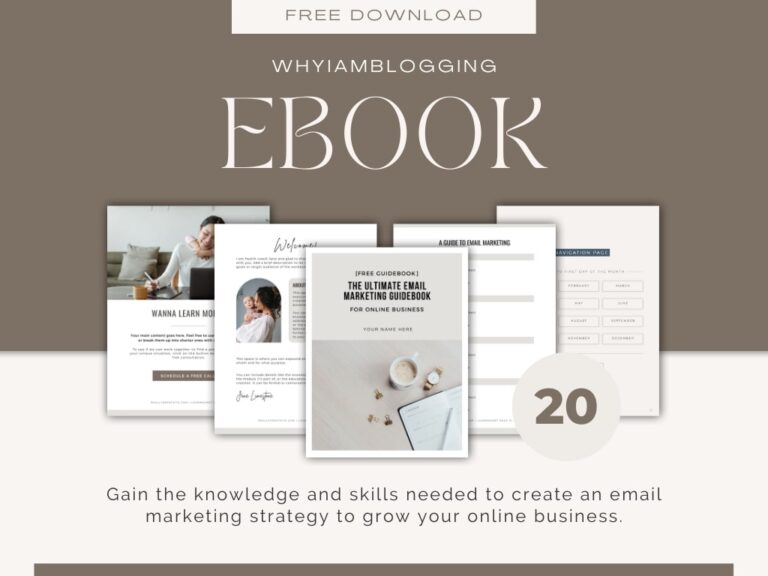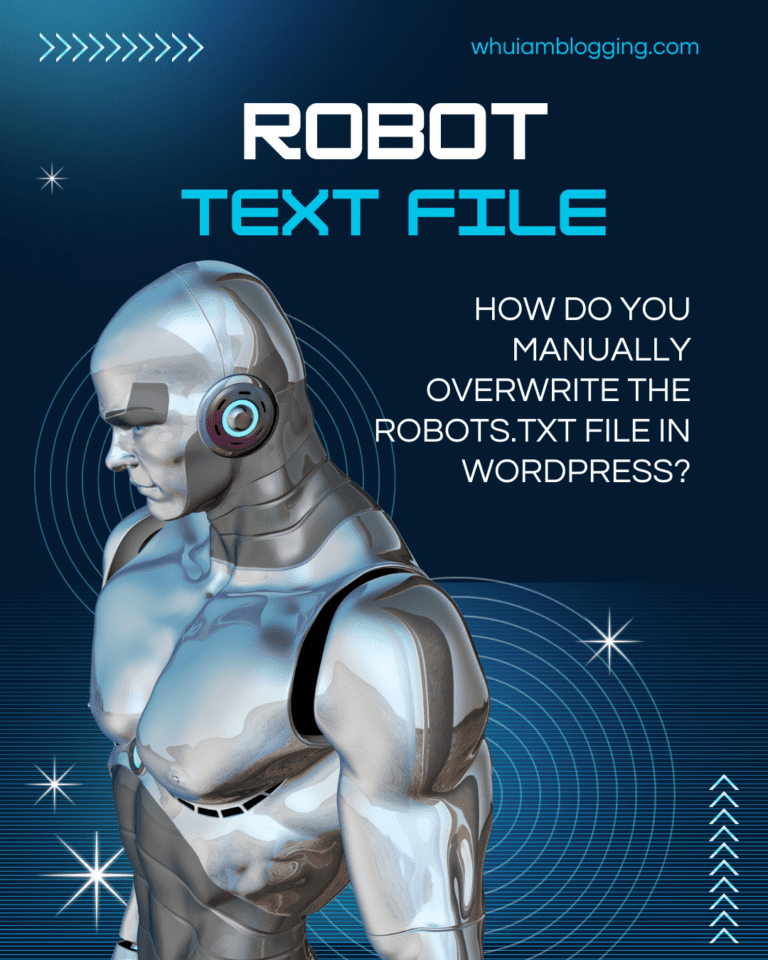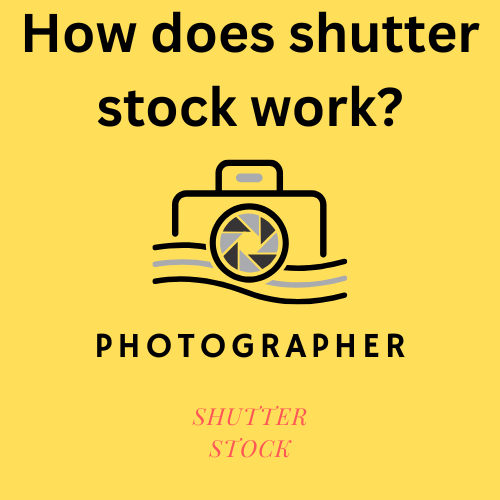A Step-by-Step Guide
Getting rejected by Google AdSense can be frustrating, especially if you have worked hard to create quality content for your website or blog. But don’t lose hope rejection isn’t the end of your monetization journey; it’s simply a hurdle you can overcome. Here’s a step-by-step guide to help you fix Google AdSense rejections and increase your chances of approval. Google AdSense Rejected my website Hot to Fix You Want to find the Mistake and Clear that by Following the Below.
Step 1: Understand the Reasons for Rejection
Common reasons include:
- Insufficient content
- Poor site design or navigation
- Violating AdSense policies (like copyright infringement)
- Lack of traffic or user engagement
- Incomplete or unclear content
- Invalid click activity or suspected click fraud
- Check the email notification you received from AdSense, as it usually contains specific reasons for the rejection.
Step 2: Improve Your Content
Quality content is king and it is essential for securing AdSense approval. Create Unique and Valuable Content: Ensure that your content is original and provides value to your readers. Aim for in-depth articles, guides, or tutorials relevant to your niche. Ideally, you should have at least 20-30 well-written blog posts. Focus on Readability: Use headings, lists, and formatting to make content easy to read. Avoid large blocks of text. Google Adsense Rejected my website.
Step 3: Optimize Your Website Design
Responsive Design: Ensure your site is mobile-friendly. A significant amount of web traffic comes from mobile devices so a responsive design is crucial. Ease of Navigation: Simplify your website navigation. Use clear menus and categories. Clear About and Contact Pages: Include an About page detailing who you are and what your site is about.
Step 4: Ensure Compliance with AdSense Policies
Familiarize yourself with Google AdSense’s policies and make sure your site adheres to them: No Prohibited Content: Ensure your blog doesn’t include adult content, hate speech, or copyrighted material without due permission. Create a Privacy Policy Having a privacy policy is a must. You can find templates online to help craft yours. Remove Infringing Content: If you have content that may infringe on copyrights or include copyrighted materials without permission, remove it.
Step 5: Increase Website Traffic
While it may not be a decisive factor, having consistent traffic can bolster your application: Promote Your Content: Use social media, email newsletters, and collaborations with other bloggers to increase visibility and engagement. Engage with Your Audience: Encourage comments and discussions on your blog posts to foster a community. Utilize SEO Best Practices: Optimize your website for search engines to attract organic traffic. Use keywords wisely write compelling meta descriptions, and ensure you have alt text for images.
Step 6: Monitor Your Application
After reapplying be patient. Google can take several days or even weeks to review your application: Check Your Email Regularly: Keep an eye on your inbox for any communications from Google regarding your application status. Method to Approve.
Conclusion
If you have faced Google AdSense rejection, it is not the end of your journey. By following this step-by-step guide, improving your content, optimizing your website, and ensuring compliance with AdSense policies, you can enhance your chances of approval. Keep working hard, and soon enough, you’ll be on the path to monetizing your online presence. Good luck! AdSense login, Google AdSense check, google AdSense problem. Google Adsense Rejected my website. AdSense Rejection Reason, Blog Monetization Tips, website optimization, AdSense policy compliance, content quality improvement topics will be coming soon.
Shutter stock, Best Backlinks, AI articles, Robot.txt Cheap domain and hosting, plugin, Ahrefs