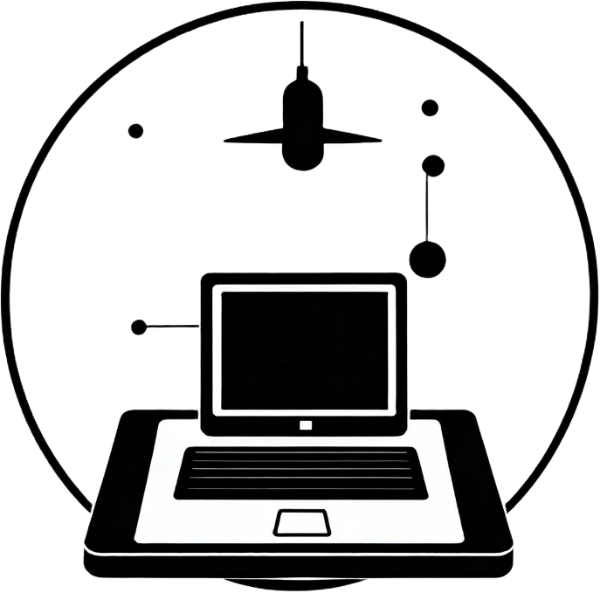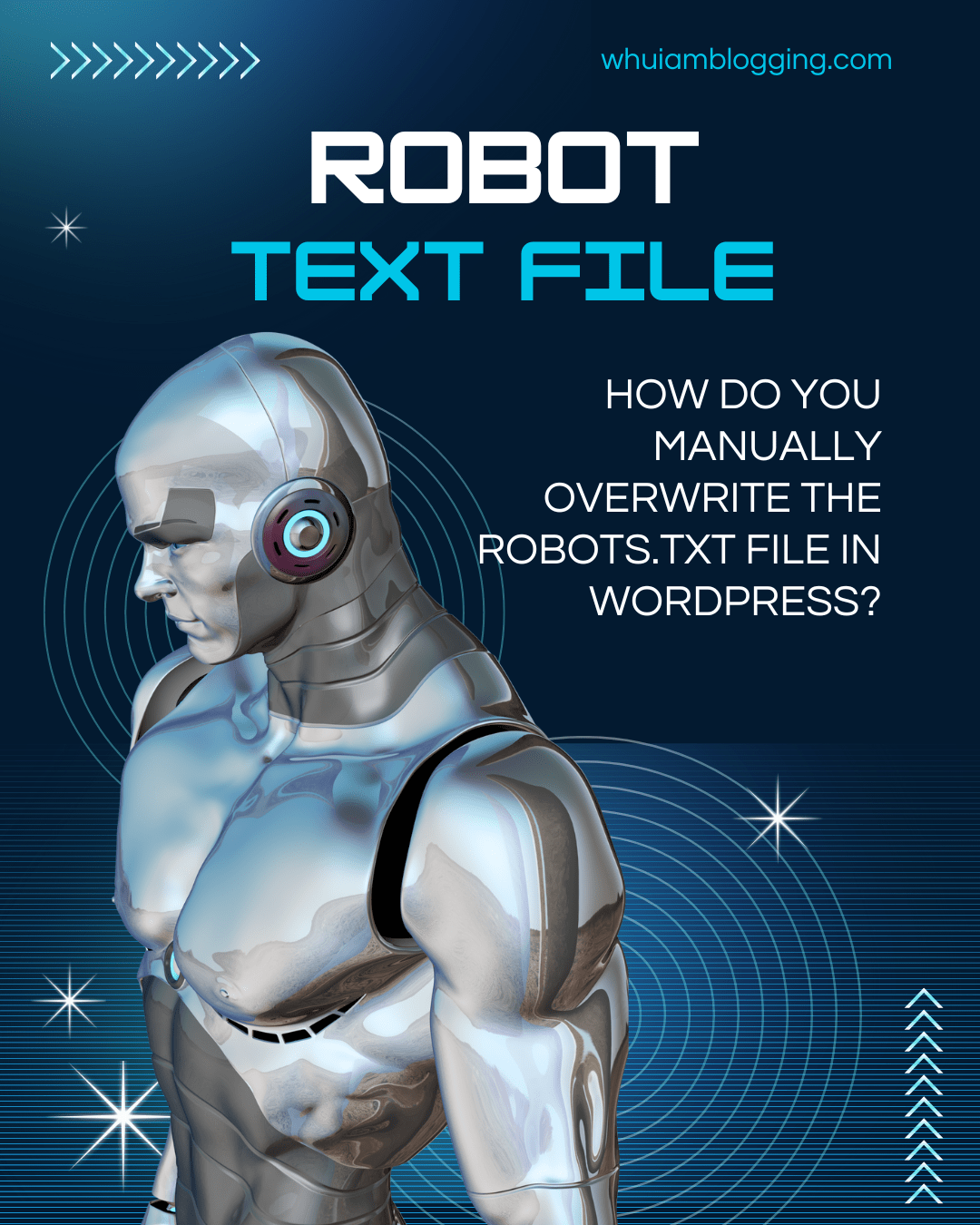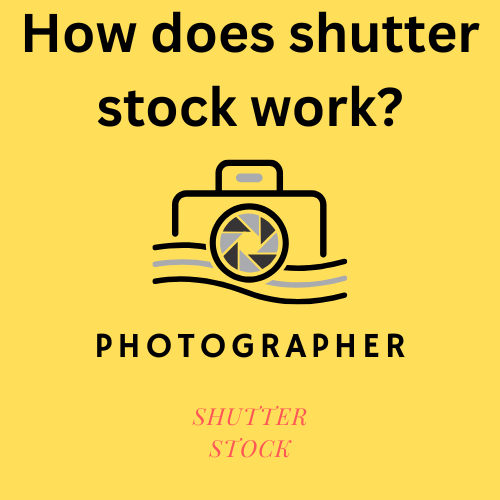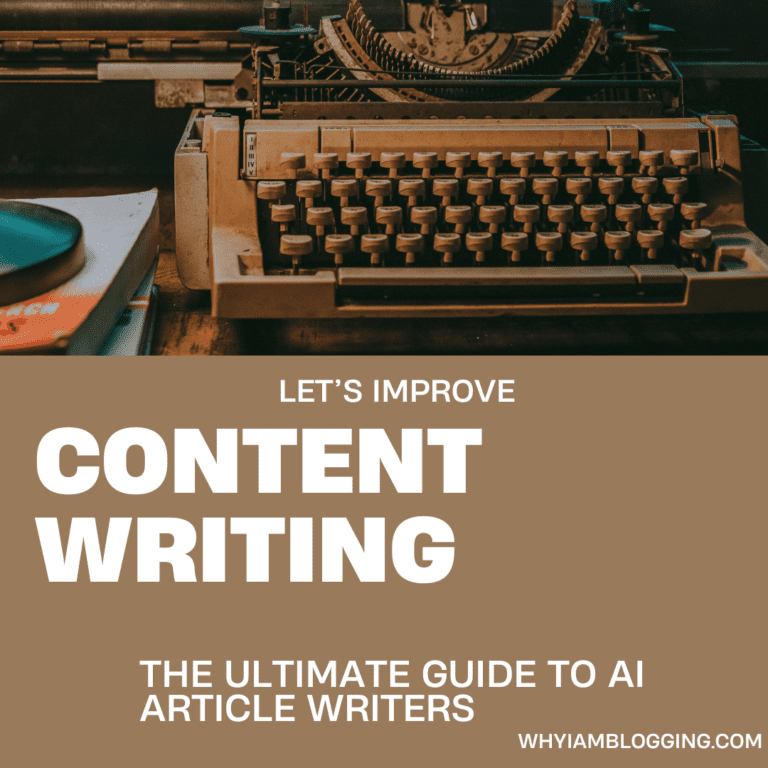Introduction to Robot Txt File
In this topic, we’ll discuss the robots.txt file in WordPress, which is crucial for the proper functioning of your website. Just as people hire workers for tasks they cannot handle themselves, Google also uses digital “workers”—called bots or crawlers—to perform important tasks. These bots, like the best robotic assistants, travel from one website to another, gathering information. Though invisible to us, they search websites for valuable content to display to users. Manual robots.txt file editing in WordPress for enhanced SEO. How do you manually overwrite the robots.txt file in WordPress?
Why you need to add robots.txt in WordPress
Google Bots
If you don’t configure the robots.txt file properly, your website’s ranking may suffer. Google bots might misinterpret your site’s content, resulting in poor SEO and potential duplication issues. Therefore, it’s essential to learn how to edit the robots.txt file in WordPress to guide these bots correctly.
How to edit robots.txt in WordPress
The below images follow the steps
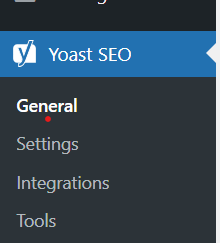
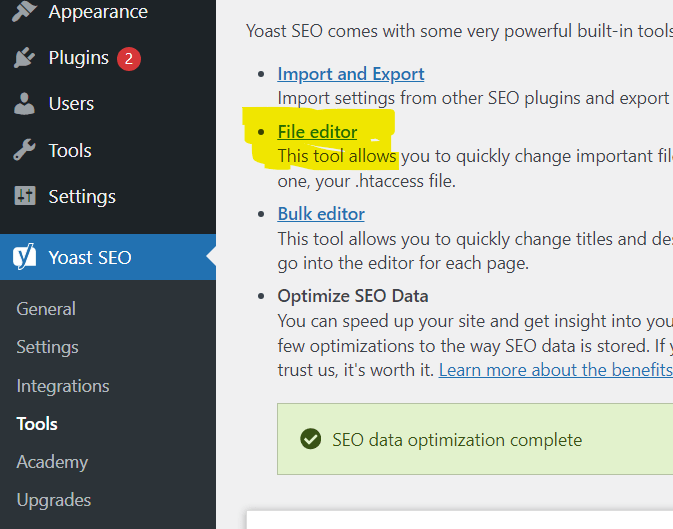
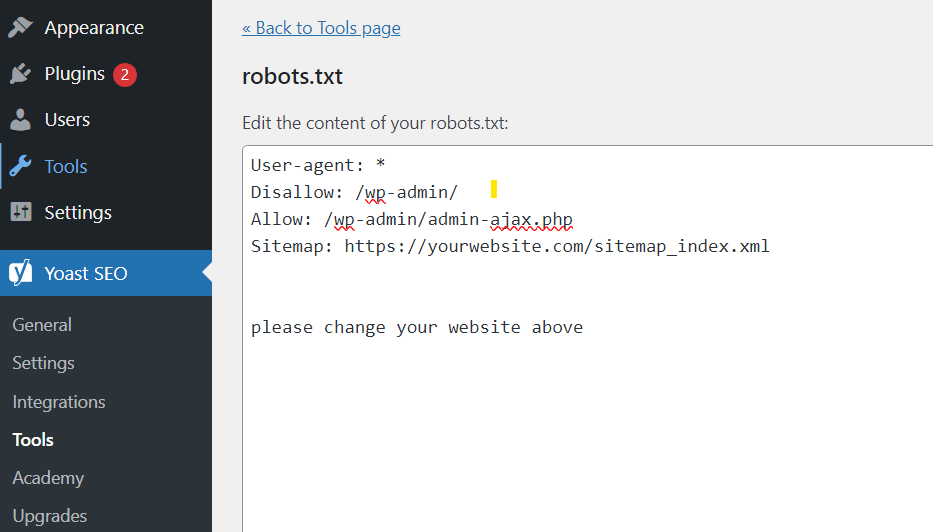
To edit the robots.txt file in WordPress, install the Yoast plugin. After installation, go to your WordPress sidebar, click on Yoast, and select the “Tools” option. click file and editor. From there, you can manually overwrite the existing file. Below is the robots.txt template you can use just replace “yourwebsite.com” with your actual domain:
javascript
Copy code
User-agent: *
Disallow: /wp-admin/
Allow: /wp-admin/admin-ajax.php
Sitemap: https://yourwebsite.com/sitemap_index.xml
please check by using http first slash your website name and slash and robots.txt please make it has link and search.
Conclusion
In conclusion, Manual robots.txt file editing in WordPress for enhanced SEO control and properly managing the robots.txt file in WordPress is essential for optimizing your website’s performance and search engine visibility. Just as Google’s bots act like digital workers, efficiently gathering information across the web, your robots.txt file serves as their guide, ensuring they access the right parts of your site. By correctly configuring this file, you not only protect sensitive areas of your site but also improve your SEO, helping your content reach a wider audience. A well-maintained robots.txt file is a small yet powerful tool in the success of any WordPress website. More Read Information